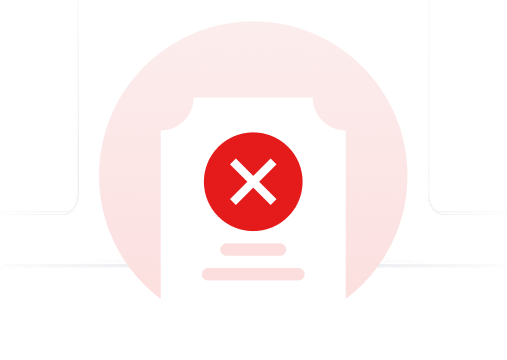To delete your account
- Open the DojoConnect app.
- Go to Profile → Settings → Data Control.
- Tap “Delete My Account”.
- Enter the required credentials.
- Select a reason for deleting your account from the dropdown menu (optional extra details can be added).
- Confirm when prompted.
Deleting your account will:
- Your account will be deleted from DojoConnect and all devices.
- You will be removed from all DojoConnect groups, dojos, and classes.
- If you are the sole dojo admin, your dojo will also be deleted.
- All your message history will be erased.
- You will be removed as an admin, instructor, parent, or student in all dojos.
- You cannot regain access to your account once deleted.
If you delete your account:
- You can't regain access to your account.
- It may take up to 90 days from the beginning of the deletion process to delete your DojoConnect information. Copies of your information may also remain after the 90 days in the backup storage that we use to recover in the event of a disaster, software error, or other data loss event. Your information isn't available to you on DojoConnect during this time.
- It doesn't affect your information related to the groups you created or the information other users have relating to you. For example, their copy of the messages you sent them.
- We may retain certain log data in our databases even after you delete your account, but such data will be disassociated from any identifying information such that it can no longer be linked to your account. To do this we regularly wipe certain identifying information from this log data. We also replace any instance of your account ID with a replacement identifier which can't be linked back to your account once it is deleted.
- Information that you have shared with others, others have shared about you, or content other users may have copied and stored is not part of your account and may not be deleted when you delete your account. Even if you delete your account, keep in mind that the deletion by our service providers may not be immediate and the deleted information may persist in backup copies for a reasonable period of time.
- We may also keep your information for things like legal issues, terms violations, or harm prevention efforts.
- Please refer to our Privacy Policy for more information.
If other users are still seeing you as a DojoConnect user after you’ve deleted your account, ask them to restart DojoConnect.
This will refresh their DojoConnect contacts and you should be removed from their contacts list within groups, classes and dojos. This won’t delete their chats with you, though.
DojoConnect – Instructions for Deleting Your Data
- Open the DojoConnect app.
- Go to Profile → Settings → Data Control.
- Tap “Delete My Account”.
- Enter the required credentials.
- Select a reason for deleting your account from the dropdown menu (optional extra details can be added).
- Confirm when prompted.
Deleting your data will:
- Remove your personal information (e.g., email address, profile photos, device tokens, login validation data, and mobile app permissions) from DojoConnect and all your devices.
- Erase your personal message drafts and unsent messages.
- Remove your personal data from DojoConnect groups, dojos, and classes where you are listed.
- Delete any unlinked tasks or notes created by you that are not shared with other users or tied to classes.
If you delete your data:
- You can continue using your DojoConnect account, but the deleted personal data cannot be recovered.
- It may take up to 30 days (per UK GDPR) from the beginning of the deletion process to remove your personal data. Copies of your data may remain after the 30 days in backup storage used to recover in the event of a disaster, software error, or other data loss event. This data is not accessible to you on DojoConnect during this time.
- It does not affect information you have shared with others (e.g., messages sent to other users, content uploaded to shared spaces like Class Story or School Story). For example, their copy of the messages you sent them will remain.
- We may retain certain log data in our databases even after you delete your data, but such data will be disassociated from any identifying information such that it can no longer be linked to you. To do this, we regularly wipe certain identifying information from this log data. We also replace any instance of your user ID with a replacement identifier which can't be linked back to you once your data is deleted.
- Data retained for legal compliance (e.g., education records under UK GDPR or equivalent UK educational laws, such as learner attendance or progress records) will remain until the school directs deletion. This data is hidden from view after your personal data is deleted.
- We may also keep certain data for things like legal issues, terms violations, or harm prevention efforts. For example, IP addresses may be retained in truncated or encrypted form for an additional 6 months for security and safety purposes.
- Feedback points and associated comments you provided (e.g., in learner portfolios) will be automatically deleted or de-identified and aggregated after 12 months.
Please note:
- If other users still see your personal data (e.g., email or profile photo) in DojoConnect after deletion, ask them to restart DojoConnect. This will refresh their DojoConnect contacts, groups, classes, and dojos, removing your personal data. This won’t delete their chats or shared content with you, though.
- Refer to our Privacy Policy for more information on data handling and your rights under UK GDPR and PECR.
Admin
When deleting a DojoConnect Admin account, the Admin’s email address, information necessary to validate a password or login (we don’t store the actual password itself), profile photos, IP addresses, device tokens, and any other information (subject to the exceptions below)** provided to DojoConnect will be deleted. This includes the permissions granted through mobile application permissions. Please note that your IP address will be retained (in truncated or encrypted form) for an additional six months before deletion for security and safety purposes.
Dojos and Classes initially created by the Admin, but then shared with another Admin, will transfer ownership to one of the other Admins in the class and will not be deleted. Unclaimed student profiles (i.e. profiles of students who are not in a dojo directory, a class, or connected to a parent account) will also be deleted.
What is NOT deleted until we notify associated instructor, parents and students accounts related to dojos and classes created by the admin:
- All messages sent to parents are retained and can still be viewed by the parent.
- Any content uploaded, including text, photos, and videos, on the Class Story or School Story or in messaging with parents.
- Additionally, any content (such as Activities) or messaging (such as Attendance and Performance Comments) uploaded by an Admin in a Student portfolio will also be retained
- Events
- Any Student Account connected to the Admin account and the associated student records
- Feedback points will be automatically deleted (or de-identified and aggregated) after 12 months (and associated comments will be deleted automatically after 12 months).
- De-identified product events (retained if school requests deletion)
These are kept after deletion of the Admin account for school legal compliance reasons (e.g., maintenance of “education records” under the Family Educational Rights and Privacy Act (FERPA) or “Student Data” under state student privacy laws or similar laws in international jurisdictions) and will not be deleted until we receive direction from the school. However, this data listed above (except as noted) is hidden from view when the Admin account is deleted.
Instructor
When deleting an Instructor account, the Instructor’s email address, information necessary to validate a password or login (we don’t store the actual password itself), profile photos, IP addresses, device tokens, and any other information (subject to the exceptions below) provided to DojoConnect will be deleted. This includes the permissions granted through mobile application permissions. Please note that your IP address will be retained (in truncated or encrypted form) for an additional six months before deletion for security and safety purposes.
Classes managed by the Instructor, but shared with an Admin, will remain under Admin ownership and will not be deleted.
What is NOT deleted until we notify associated admins, parents, and Students related to classes managed by the Instructor:
- All messages sent to parents are retained and can still be viewed by the parents and admins.
- Any content uploaded, including text, photos, and videos, on the group chats or in messaging with parents and admins
- Any content (such as Activities) or messaging (such as Attendance and Performance Comments) uploaded by an Instructor in a Student portfolio will also be retained.
- Events
- Any Student Account connected to the Instructor’s managed classes and the associated Student records.
- Feedback points will be automatically deleted (or de-identified and aggregated) after 12 months (and associated comments will be deleted automatically after 12 months).
- De-identified product events
These are kept after deletion of the Instructor account for school legal compliance reasons (e.g., maintenance of “education records” under UK GDPR or equivalent UK educational laws) and will not be deleted until we receive direction from the school. However, this data listed above (except as noted) is hidden from view when the Instructor account is deleted.
Parent
When deleting a DojoConnect parent account, the parent’s name, email address, information necessary to validate a password or login (we don’t store the actual password itself), IP addresses, device tokens, and any other information (subject to the exceptions below) provided to DojoConnect will be deleted. This includes the permissions granted through mobile application permissions and any content and information provided while using DojoConnect not connected to a school. Please note that your IP address will be retained for an additional six months before deletion for security and safety purposes.
What is NOT deleted until we receive parental consent from the Linked Parent:
- Messages and any content sent to Parents are retained and can be viewed by the Parents.
- Any content uploaded, including photos, videos, and comments on the Class Group chats
- Any Student Data that a parent may have uploaded into their child’s Student Account
- De-identified product events (retained if school requests deletion)
These are kept after deletion of the parent account for legal compliance reasons (e.g., maintenance of “education records” under the Family Educational Rights and Privacy Act (FERPA) or “Student Data” under state student privacy laws or similar laws in international jurisdictions) and will not be deleted until we receive direction from the parent. However, the data listed above is hidden (except as noted) from view when a parent account is deleted. *Note that your messages will still be visible, but your name will no longer be visible as the “commenter.” Additionally, please note that if you have a child (or children) connected to your account, these Accounts of your children will not be deleted unless a separate request is made. Similarly, certain information we are unable to delete unless we receive the request from your child’s school.
You should be aware that your child’s feedback points and associated comments awarded in school are deleted after one year (or on a rolling basis). Note that feedback points may be de-identified and aggregated instead of deleted.
Student Account
When deleting a DojoConnect Student Account, the student’s username and information necessary to validate a password or login (we don’t store the actual password itself), device tokens or any other device-specific information, location information (note that we do not collect precise geolocation information from students) and IP addresses will be deleted. Note that feedback points will be automatically deleted (or de-identified and aggregated) after 12 months, and associated comments will be deleted automatically after 12 months.
Please note that your IP addresses will be retained (in truncated or encrypted form) for an additional six months before deletion for security and safety purposes.
Additionally, even if a Student Account is not deleted, personal information from inactive Student Accounts will be hidden from the view of users but will remain on our servers until we receive direction from the student’s parent to delete it.
What is NOT deleted until we receive direction from the student’s Linked Parent:
- Student's name, originally provided by the Parent.
- Any content submitted within or through a Student Account, such as Student Activity Responses and other content uploaded by the student and/or Admin in a student’s portfolios
- Student’s comments or “likes” on a message. *Note that students' posts will still be visible, but their name will no longer be visible as the “commenter”.
This content will be kept after the Student Account is deleted for school legal compliance reasons (e.g., maintenance of “education records” under the Family Educational Rights and Privacy Act (FERPA) or “Student Data” under state student privacy laws or similar laws in international jurisdictions). However, this data is hidden from view when a Student Account is deleted. If a parent would like this content deleted, please put in a request to us at support@dojoconnect.app.
Deleting Your Data:
What Data will be Deleted
1. User Profile Data
Description: Personal and account information
- Data Items:
- Contact Information
- User Roles (e.g., Admin, Instructor, Parent, Student).
- User ID
- Dojo ID
- Linked Users (e.g., parent-student relationships).
- Conditions:
- For Students under 16, parental consent records are also deleted.
- Linked user data (e.g., parent-Student links) requires consent from all parties or deletion of only the requesting user’s data.
2. Subscription Data
Description:Subscription details tied to the user in the Payments and Subscription
- Data Items:
- Subscription ID
- Tier
- Status (e.g., Active, Expired, Cancelled).
- Start/End Dates
- Linked Classes
- User ID (associated admin/parent).
- Conditions:
- Deleted only if no active financial obligations remain (e.g., unpaid invoices).
- Premium feature access records (e.g., analytics usage) are removed
3. Payment and Transaction Data
Description:Financial records linked to the user in Payments
- Data Items:
- Transaction ID
- Amount
- Date
- Status
- Type
- Payment Method Details (e.g., Stripe token, encrypted bank info).
- Withdrawal Records (e.g., amount, account details).
- Conditions:
- Financial records required for UK tax law (e.g., 6-year retention) are anonymized, not deleted, with personal identifiers removed.
- Refunds and withdrawal metadata are deleted unless legally required.
4. Class-Related Data
Description: Data linking the user to classes in Classes
- Data Items:
- Student Enrollment Records
- Instructor Assignment Records (e.g., instructor ID linked to class).
- Conditions:
- Student data requires parental consent for deletion (under 16).
- Class metadata (e.g., rosters) is updated to remove user references.
5. Messaging Data
Description: Messages sent/received by the user in Chats and Group chats
- Data Items:
- Message Content
- Attachments
- Message Metadata
- Broadcast Message Records
- Conditions:
- Messages are deleted for the requesting user but retained for other recipients unless they also request erasure.
- Admin-tagged messages (for transparency) are anonymized for the user.
6. Task Data
Description: Tasks assigned to or created by the user in the Task Management.
- Data Items:
- Task Title
- Description
- Assignee ID
- Class ID (if linked)
- Due Date
- Status
- Attachments
- Comments
- Conditions:
- Tasks are deleted unless critical to class operations (e.g., attendance tasks), in which case user references are anonymized.
7. Attendance Data
Description: Attendance records linked to the user (Students or Instructors) in Attendance Tracking.
- Data Items:
- Attendance Status
- Absence Reasons
- Session Date
- Instructor Notes
- Attachments
- Conditions:
- Student attendance data requires parental consent for deletion (under 16).
- Instructor records are anonymized if linked to active classes.
8. Progress Data
Description: Progress evaluations linked to the user (Students or Instructors) in Progress Tracking.
- Data Items:
- Milestone/Skill Records
- Evaluation Scores
- Comments
- Date of Evaluation
- Attachments
- Conditions:
- Student progress data requires parental consent for deletion (under 16).
- Instructor evaluations are anonymized if tied to active classes.
9. Document Data
Description: Documents uploaded by or linked to the user in various sections (e.g., Class Creation, Messaging, Tasks).
- Data Items:
- File Content
- Metadata
- Conditions:
- Documents are deleted if user-specific; shared documents (e.g., class syllabus) retain content but remove user metadata.
10. Activity Log Data
Description: Logs of user actions across the board (e.g., User Details, Payments, Messaging).
- Data Items:
- Action Type
- Timestamp
- User ID
- Details
- Conditions:
- Logs are anonymized (user ID removed) unless required for legal audits (e.g., financial transactions).
11. Analytics Data
Description: Analytics data tied to user actions, per prior tracking plan.
- Data Items:
- Event Data
- Event Properties
- User Properties
- Conditions:
- Analytics data is anonymized by removing user_id and personal identifiers.
- Aggregated data (e.g., class-level metrics) is retained without personal links.